cols_hide: Hide one or more columns
Description
cols_hide() allows us to hide one or more columns from
appearing in the final output table. While it's possible and often desirable
to omit columns from the input table data before introduction to gt(),
there can be cases where the data in certain columns is useful (as a column
reference during formatting of other columns) but the final display of those
columns is not necessary.
Usage
cols_hide(data, columns)Value
An object of class gt_tbl. data will be unaltered if columns is
not supplied.
Arguments
- data
The gt table data object
obj:<gt_tbl>// requiredThis is the gt table object that is commonly created through use of the
gt()function.- columns
Columns to target
<column-targeting expression>// requiredThe columns to hide in the output display table. Can either be a series of column names provided in
c(), a vector of column indices, or a select helper function (e.g.starts_with(),ends_with(),contains(),matches(),num_range(), andeverything()).
Examples
Let's use a small portion of the countrypops dataset to create a gt
table. We can hide the country_code_2 and country_code_3 columns with the
cols_hide() function.
countrypops |>
dplyr::filter(
country_name == "Egypt",
year %in% 2017:2021
) |>
gt() |>
cols_hide(columns = c(country_code_2, country_code_3))
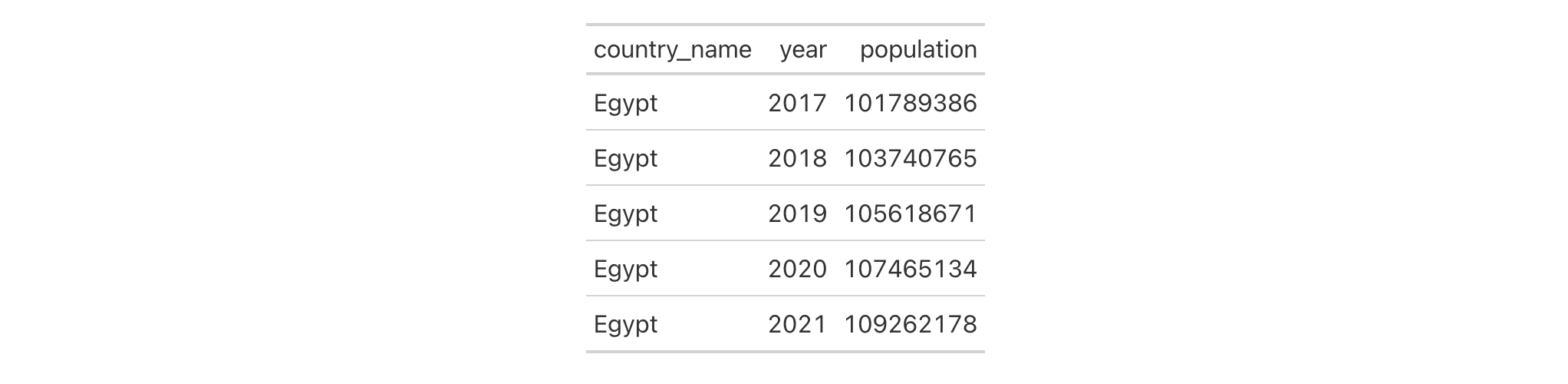
Using another countrypops-based gt table, we can use the population
column to provide the conditional placement of footnotes. Then, we'll hide
that column along with the country_code_3 column. Note that the order of
cols_hide() and tab_footnote() has no effect on the final display of the
table.
countrypops |>
dplyr::filter(
country_name == "Pakistan",
year %in% 2017:2021
) |>
gt() |>
cols_hide(columns = c(country_code_3, population)) |>
tab_footnote(
footnote = "Population above 220,000,000.",
locations = cells_body(
columns = year,
rows = population > 220E6
)
)
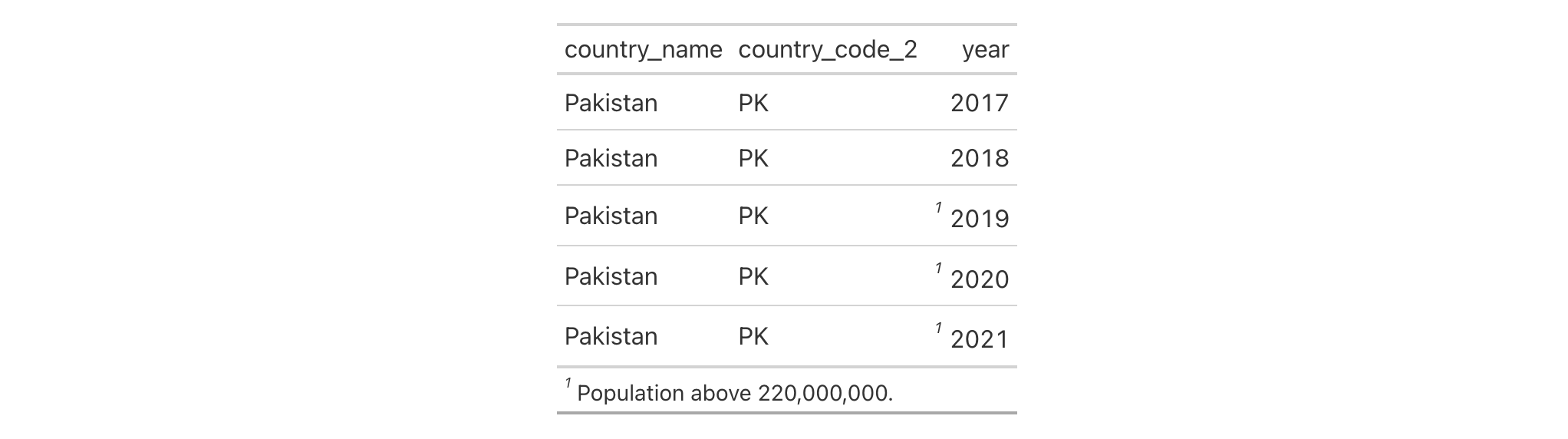
Function ID
5-12
Function Introduced
v0.2.0.5 (March 31, 2020)
Details
The hiding of columns is internally a rendering directive, so, all columns
that are 'hidden' are still accessible and useful in any expression provided
to a rows argument. Furthermore, cols_hide() (as with many gt
functions) can be placed anywhere in a pipeline of gt function calls
(acting as a promise to hide columns when the timing is right). However,
there's perhaps greater readability when placing this call closer to the end
of such a pipeline. cols_hide() quietly changes the visible state of a
column (much like cols_unhide()) and doesn't yield warnings or messages
when changing the state of already-invisible columns.
See Also
cols_unhide() to perform the inverse operation.
Other column modification functions:
cols_add(),
cols_align(),
cols_align_decimal(),
cols_label(),
cols_label_with(),
cols_merge(),
cols_merge_n_pct(),
cols_merge_range(),
cols_merge_uncert(),
cols_move(),
cols_move_to_end(),
cols_move_to_start(),
cols_nanoplot(),
cols_unhide(),
cols_units(),
cols_width()