opt_table_lines: Option to set table lines to different extents
Description
The opt_table_lines() function sets table lines in one of three possible
ways: (1) all possible table lines drawn ("all"), (2) no table lines at all
("none"), and (3) resetting to the default line styles ("default"). This
is great if you want to start off with lots of lines and subtract just a few
of them with tab_options() or tab_style(). Or, use it to start with a
completely lineless table, adding individual lines as needed.
Usage
opt_table_lines(data, extent = c("all", "none", "default"))Value
An object of class gt_tbl.
Arguments
- data
A table object that is created using the
gt()function.- extent
The extent to which lines will be visible in the table. Options are
"all","none", or"default".
Examples
Use exibble to create a gt table with a number of table parts added.
Then, use the opt_table_lines() function to haves lines everywhere there
can possibly be lines.
exibble %>%
gt(rowname_col = "row", groupname_col = "group") %>%
summary_rows(
groups = "grp_a",
columns = c(num, currency),
fns = list(
min = ~min(., na.rm = TRUE),
max = ~max(., na.rm = TRUE)
)) %>%
grand_summary_rows(
columns = currency,
fns = list(
total = ~sum(., na.rm = TRUE)
)) %>%
tab_source_note(source_note = "This is a source note.") %>%
tab_footnote(
footnote = "This is a footnote.",
locations = cells_body(columns = 1, rows = 1)
) %>%
tab_header(
title = "The title of the table",
subtitle = "The table's subtitle"
) %>%
opt_table_lines()
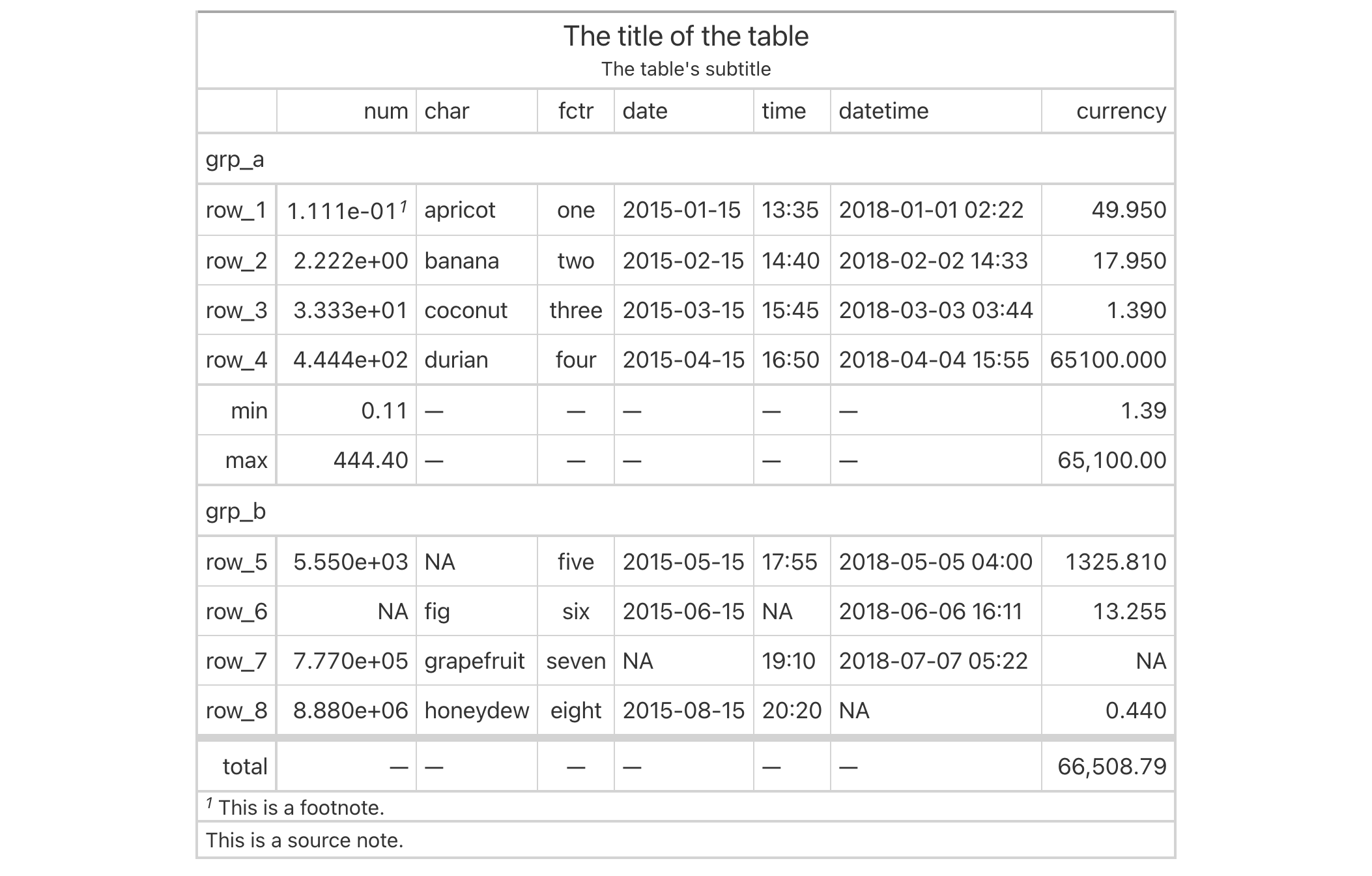
Function ID
9-7
See Also
Other table option functions:
opt_align_table_header(),
opt_all_caps(),
opt_css(),
opt_footnote_marks(),
opt_horizontal_padding(),
opt_row_striping(),
opt_stylize(),
opt_table_font(),
opt_table_outline(),
opt_vertical_padding()