rm_spanners: Remove column spanner labels
Description
If you would like to remove column spanner labels then the rm_spanners()
function can make this possible. Column spanner labels appear above the
column labels and can occupy several levels via stacking either though
tab_spanner() or tab_spanner_delim(). Spanner column labels are
distinguishable and accessible by their ID values.
This function for removal is useful if you have received a gt table
(perhaps through an API that returns gt objects) but would prefer that
some or all of the column spanner labels be removed. This function is safe to
use even if there are no column spanner labels in the input gt_tbl object
so long as select helpers (such as the default everything()) are used
instead of explicit ID values.
Usage
rm_spanners(data, spanners = everything(), levels = NULL)Value
An object of class gt_tbl.
Arguments
- data
A table object of class
gt_tbl.- spanners
A specification of which spanner column labels should be removed. Those to be removed can be given as a vector of spanner ID values (every spanner column label has one, either set by the user or by gt when using
tab_spanner_delim()). A select helper can also be used and, by default, this iseverything()(whereby all spanner column labels will be removed).- levels
Instead of removing spanner column labels by ID values, entire levels of spanners can instead be removed. Supply a numeric vector of level values (the first level is
1) and, if they are present, they will be removed. Any input given tolevelwill mean thatspannersis ignored.
Examples
Use gtcars to create a gt table. With the tab_spanner() function,
we can group several related columns together under spanner column labels. In
this example, that is done with several calls of tab_spanner() in order to
create two levels of spanner column labels.
gt_tbl <-
gtcars %>%
dplyr::select(
-mfr, -trim, bdy_style, drivetrain,
-drivetrain, -trsmn, -ctry_origin
) %>%
dplyr::slice(1:8) %>%
gt(rowname_col = "model") %>%
tab_spanner(label = "HP", columns = c(hp, hp_rpm)) %>%
tab_spanner(label = "Torque", columns = c(trq, trq_rpm)) %>%
tab_spanner(label = "MPG", columns = c(mpg_c, mpg_h)) %>%
tab_spanner(
label = "Performance",
columns = c(
hp, hp_rpm, trq, trq_rpm,
mpg_c, mpg_h
)
)gt_tbl
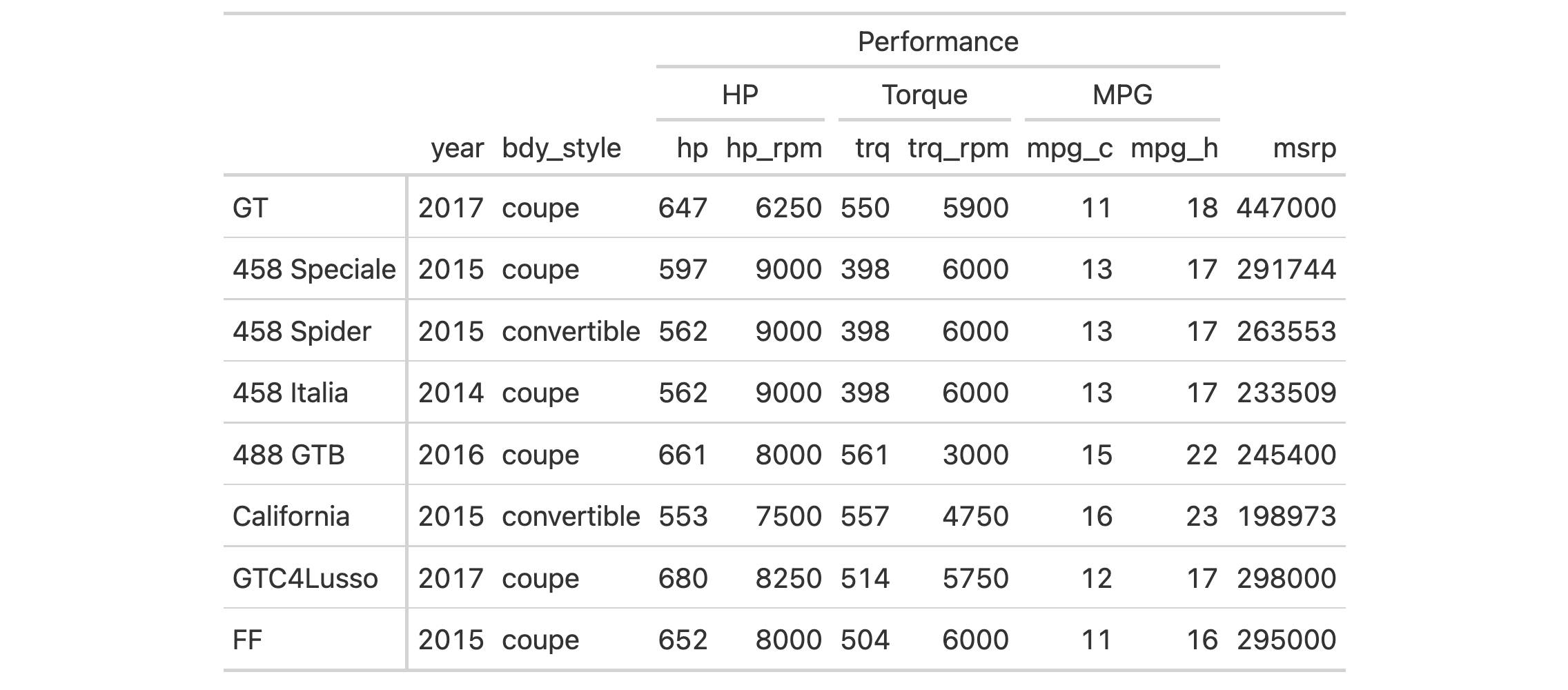
If you decide that you don't want any of the spanners in the gt_tbl object,
they can all be removed with the rm_spanners() function.
rm_spanners(data = gt_tbl)
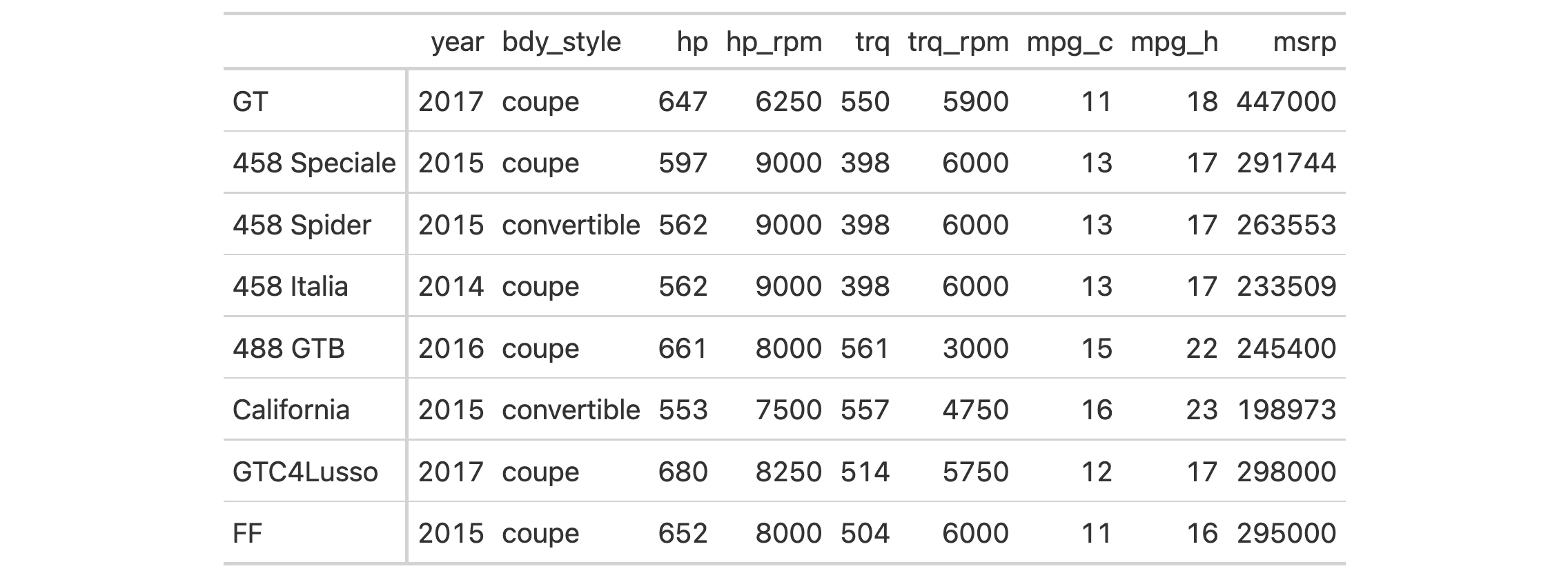
Individual spanner column labels can be removed by ID value. In all the above
uses of tab_spanner(), the label value is the ID value (you can
alternately set a different ID value though the id argument). Let's remove
the "HP" and "MPG" spanner column labels with rm_spanners().
rm_spanners(data = gt_tbl, spanners = c("HP", "MPG"))
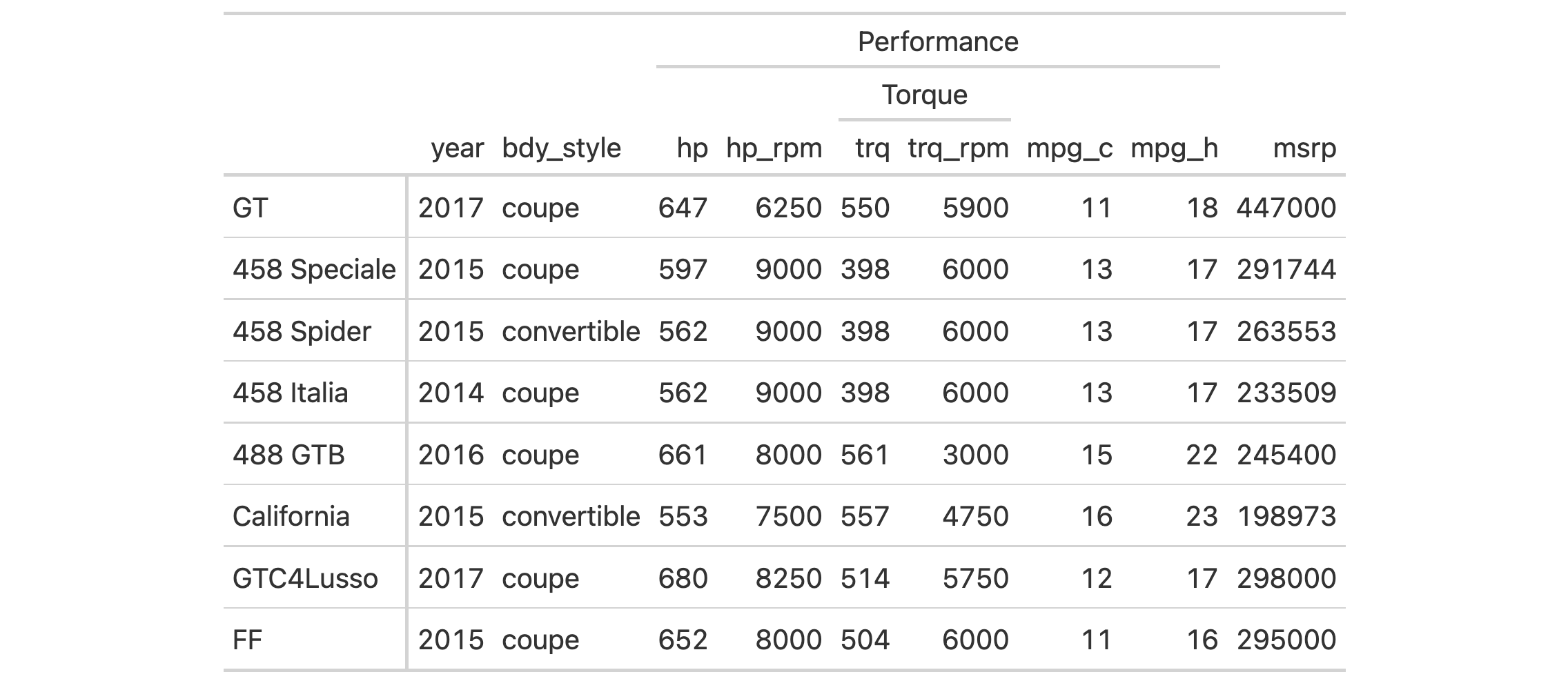
We can also remove spanner column labels by level with rm_spanners().
Provide a vector of one or more values greater than or equal to 1 (the
first level starts there). In the next example, we'll remove the first level
of spanner column labels. Any levels not being removed will collapse down
accordingly.
rm_spanners(data = gt_tbl, levels = 1)
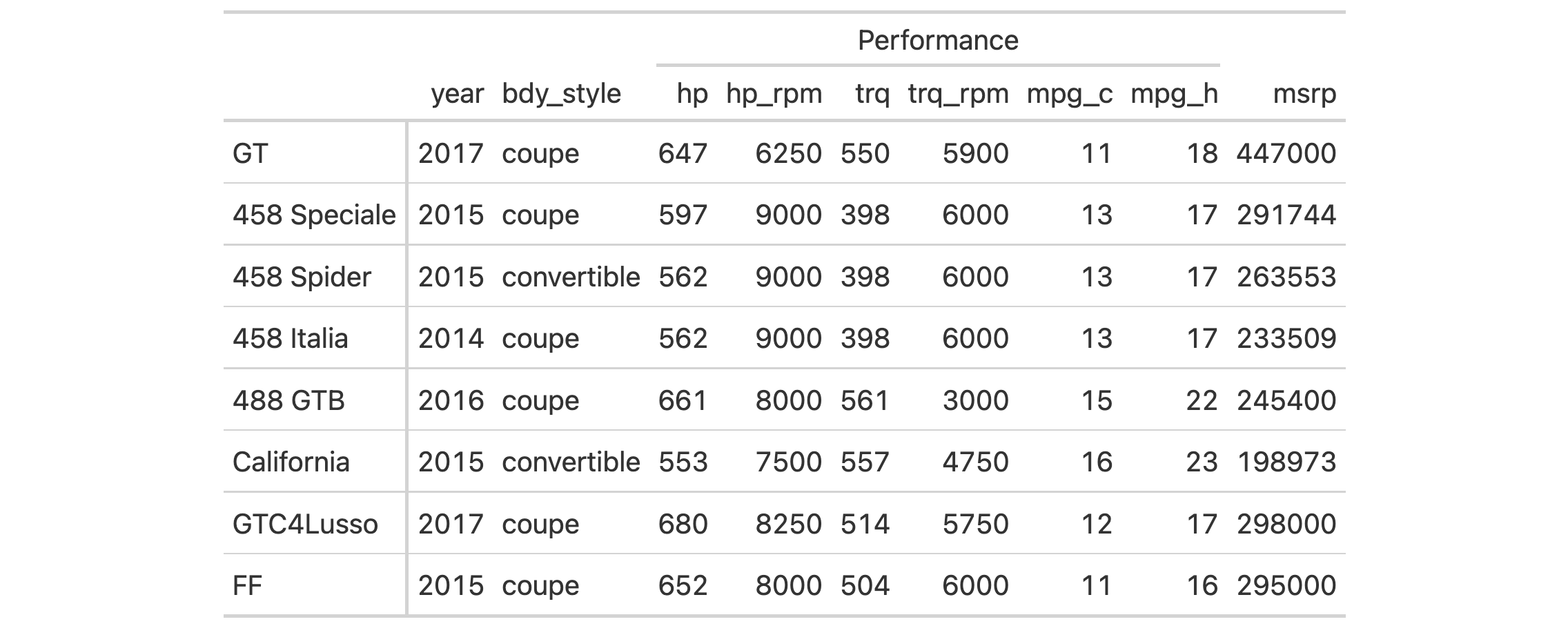
Function ID
6-3
See Also
Other part removal functions:
rm_caption(),
rm_footnotes(),
rm_header(),
rm_source_notes(),
rm_stubhead()