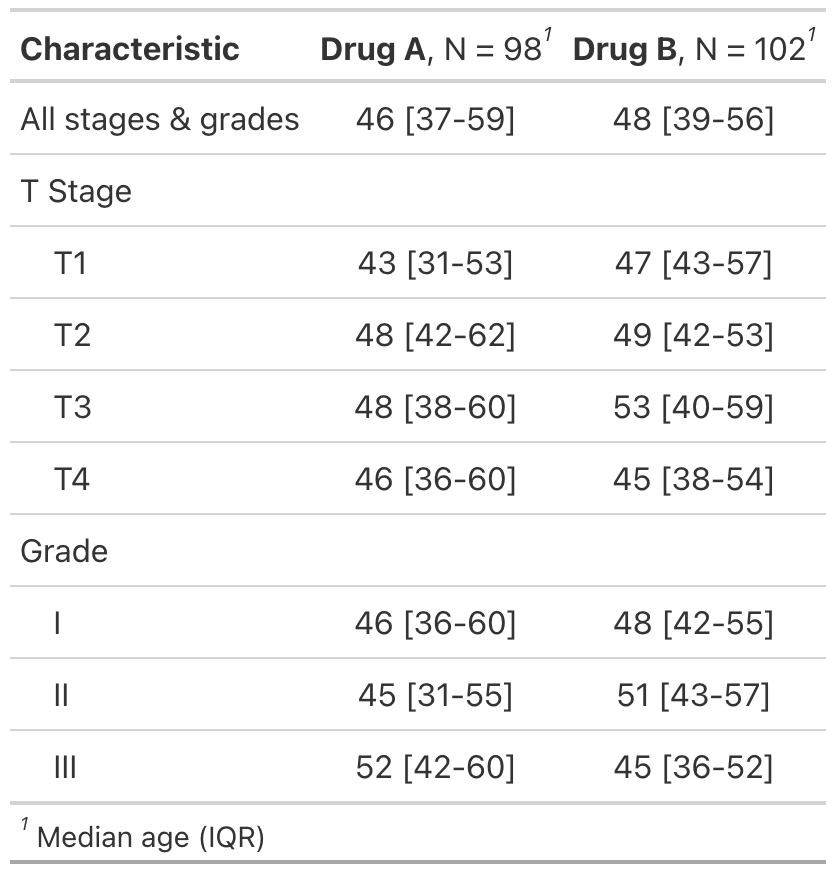Description
Usage
Arguments
Example Output
Author
Details
See Also
Examples
Run this code# \donttest{
# Example 1 ----------------------------------
continuous_summary_ex1 <-
trial %>%
tbl_custom_summary(
include = c("stage", "grade"),
by = "trt",
stat_fns = ~ continuous_summary("age"),
statistic = ~ "{median} [{p25}-{p75}]",
overall_row = TRUE,
overall_row_label = "All stages & grades"
) %>%
modify_footnote(
update = all_stat_cols() ~ "Median age (IQR)"
)
# }
Run the code above in your browser using DataLab