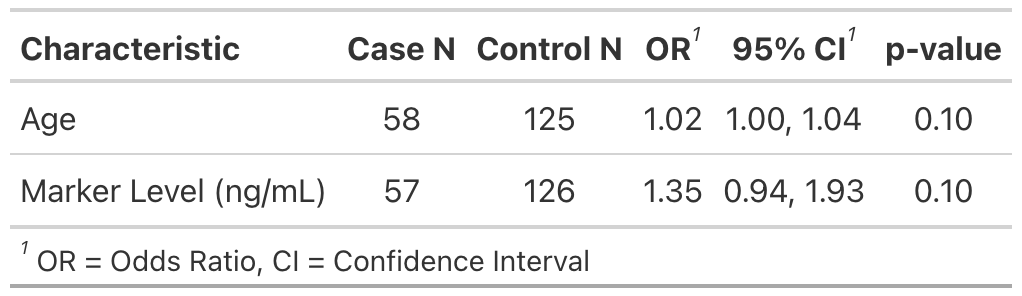Description
Usage
Arguments
Example Output
See Also
Examples
Run this code# \donttest{
# Example 1 --------------------------------
# Add number of cases and controls to regression table
modify_table_body_ex1 <-
trial %>%
select(response, age, marker) %>%
tbl_uvregression(
y = response,
method = glm,
method.args = list(family = binomial),
exponentiate = TRUE,
hide_n = TRUE
) %>%
# adding number of non-events to table
modify_table_body(
~ .x %>%
dplyr::mutate(N_nonevent = N_obs - N_event) %>%
dplyr::relocate(c(N_event, N_nonevent), .before = estimate)
) %>%
# assigning header labels
modify_header(N_nonevent = "**Control N**", N_event = "**Case N**") %>%
modify_fmt_fun(c(N_event, N_nonevent) ~ style_number)
# }
Run the code above in your browser using DataLab